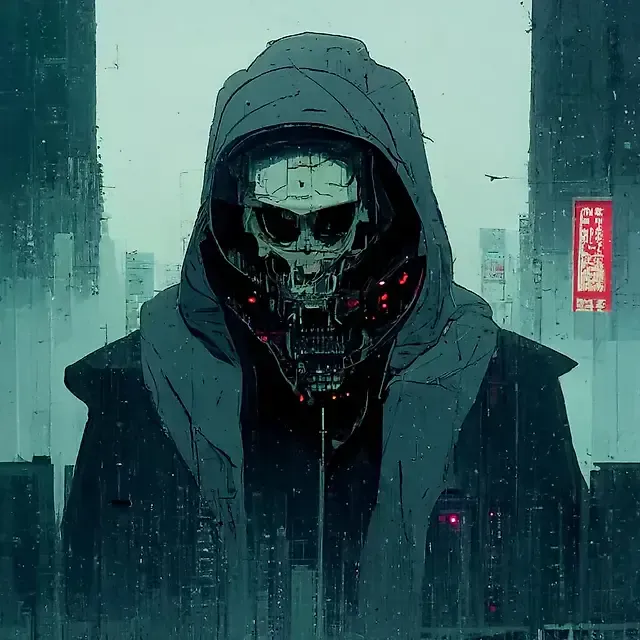NIP-101h: Health Profile Framework
Status: Draft
Author: TheWildHustle
Abstract
This NIP defines a framework for storing and sharing health and fitness profile data on Nostr. It establishes a set of standardized event kinds for individual health metrics, allowing applications to selectively access specific health information while preserving user control and privacy.
In this framework exists
- NIP-101h.1 Weight using kind 1351
- NIP-101h.2 Height using kind 1352
- NIP-101h.3 Age using kind 1353
- NIP-101h.4 Gender using kind 1354
- NIP-101h.5 Fitness Level using kind 1355
Motivation
I want to build and support an ecosystem of health and fitness related nostr clients that have the ability to share and utilize a bunch of specific interoperable health metrics.
- Selective access - Applications can access only the data they need
- User control - Users can choose which metrics to share
- Interoperability - Different health applications can share data
- Privacy - Sensitive health information can be managed independently
Specification
Kind Number Range
Health profile metrics use the kind number range 1351-1399:
| Kind | Metric |
|---|---|
| 1351 | Weight |
| 1352 | Height |
| 1353 | Age |
| 1354 | Gender |
| 1355 | Fitness Level |
| 1356-1399 | Reserved for future health metrics |
Common Structure
All health metric events SHOULD follow these guidelines:
- The content field contains the primary value of the metric
- Required tags:
['t', 'health']- For categorizing as health data['t', metric-specific-tag]- For identifying the specific metric['unit', unit-of-measurement]- When applicable
- Optional tags:
['converted_value', value, unit]- For providing alternative unit measurements['timestamp', ISO8601-date]- When the metric was measured['source', application-name]- The source of the measurement
Unit Handling
Health metrics often have multiple ways to be measured. To ensure interoperability:
- Where multiple units are possible, one standard unit SHOULD be chosen as canonical
- When using non-standard units, a
converted_valuetag SHOULD be included with the canonical unit - Both the original and converted values should be provided for maximum compatibility
Client Implementation Guidelines
Clients implementing this NIP SHOULD:
- Allow users to explicitly choose which metrics to publish
- Support reading health metrics from other users when appropriate permissions exist
- Support updating metrics with new values over time
- Preserve tags they don't understand for future compatibility
- Support at least the canonical unit for each metric
Extensions
New health metrics can be proposed as extensions to this NIP using the format:
- NIP-101h.X where X is the metric number
Each extension MUST specify:
- A unique kind number in the range 1351-1399
- The content format and meaning
- Required and optional tags
- Examples of valid events
Privacy Considerations
Health data is sensitive personal information. Clients implementing this NIP SHOULD:
- Make it clear to users when health data is being published
- Consider incorporating NIP-44 encryption for sensitive metrics
- Allow users to selectively share metrics with specific individuals
- Provide easy ways to delete previously published health data
NIP-101h.1: Weight
Description
This NIP defines the format for storing and sharing weight data on Nostr.
Event Kind: 1351
Content
The content field MUST contain the numeric weight value as a string.
Required Tags
- ['unit', 'kg' or 'lb'] - Unit of measurement
- ['t', 'health'] - Categorization tag
- ['t', 'weight'] - Specific metric tag
Optional Tags
- ['converted_value', value, unit] - Provides the weight in alternative units for interoperability
- ['timestamp', ISO8601 date] - When the weight was measured
Examples
{
"kind": 1351,
"content": "70",
"tags": [
["unit", "kg"],
["t", "health"],
["t", "weight"]
]
}
{
"kind": 1351,
"content": "154",
"tags": [
["unit", "lb"],
["t", "health"],
["t", "weight"],
["converted_value", "69.85", "kg"]
]
}
NIP-101h.2: Height
Status: Draft
Description
This NIP defines the format for storing and sharing height data on Nostr.
Event Kind: 1352
Content
The content field can use two formats:
- For metric height: A string containing the numeric height value in centimeters (cm)
- For imperial height: A JSON string with feet and inches properties
Required Tags
['t', 'health']- Categorization tag['t', 'height']- Specific metric tag['unit', 'cm' or 'imperial']- Unit of measurement
Optional Tags
['converted_value', value, 'cm']- Provides height in centimeters for interoperability when imperial is used['timestamp', ISO8601-date]- When the height was measured
Examples
// Example 1: Metric height
Apply to App.jsx
// Example 2: Imperial height with conversion
Apply to App.jsx
Implementation Notes
- Centimeters (cm) is the canonical unit for height interoperability
- When using imperial units, a conversion to centimeters SHOULD be provided
- Height values SHOULD be positive integers
- For maximum compatibility, clients SHOULD support both formats
NIP-101h.3: Age
Status: Draft
Description
This NIP defines the format for storing and sharing age data on Nostr.
Event Kind: 1353
Content
The content field MUST contain the numeric age value as a string.
Required Tags
['unit', 'years']- Unit of measurement['t', 'health']- Categorization tag['t', 'age']- Specific metric tag
Optional Tags
['timestamp', ISO8601-date]- When the age was recorded['dob', ISO8601-date]- Date of birth (if the user chooses to share it)
Examples
// Example 1: Basic age
Apply to App.jsx
// Example 2: Age with DOB
Apply to App.jsx
Implementation Notes
- Age SHOULD be represented as a positive integer
- For privacy reasons, date of birth (dob) is optional
- Clients SHOULD consider updating age automatically if date of birth is known
- Age can be a sensitive metric and clients may want to consider encrypting this data
NIP-101h.4: Gender
Status: Draft
Description
This NIP defines the format for storing and sharing gender data on Nostr.
Event Kind: 1354
Content
The content field contains a string representing the user's gender.
Required Tags
['t', 'health']- Categorization tag['t', 'gender']- Specific metric tag
Optional Tags
['timestamp', ISO8601-date]- When the gender was recorded['preferred_pronouns', string]- User's preferred pronouns
Common Values
While any string value is permitted, the following common values are recommended for interoperability:
- male
- female
- non-binary
- other
- prefer-not-to-say
Examples
// Example 1: Basic gender
Apply to App.jsx
// Example 2: Gender with pronouns
Apply to App.jsx
Implementation Notes
- Clients SHOULD allow free-form input for gender
- For maximum compatibility, clients SHOULD support the common values
- Gender is a sensitive personal attribute and clients SHOULD consider appropriate privacy controls
- Applications focusing on health metrics should be respectful of gender diversity
NIP-101h.5: Fitness Level
Status: Draft
Description
This NIP defines the format for storing and sharing fitness level data on Nostr.
Event Kind: 1355
Content
The content field contains a string representing the user's fitness level.
Required Tags
['t', 'health']- Categorization tag['t', 'fitness']- Fitness category tag['t', 'level']- Specific metric tag
Optional Tags
['timestamp', ISO8601-date]- When the fitness level was recorded['activity', activity-type]- Specific activity the fitness level relates to['metrics', JSON-string]- Quantifiable fitness metrics used to determine level
Common Values
While any string value is permitted, the following common values are recommended for interoperability:
- beginner
- intermediate
- advanced
- elite
- professional
Examples
// Example 1: Basic fitness level
Apply to App.jsx
// Example 2: Activity-specific fitness level with metrics
Apply to App.jsx
Implementation Notes
- Fitness level is subjective and may vary by activity
- The activity tag can be used to specify fitness level for different activities
- The metrics tag can provide objective measurements to support the fitness level
- Clients can extend this format to include activity-specific fitness assessments
- For general fitness apps, the simple beginner/intermediate/advanced scale is recommended